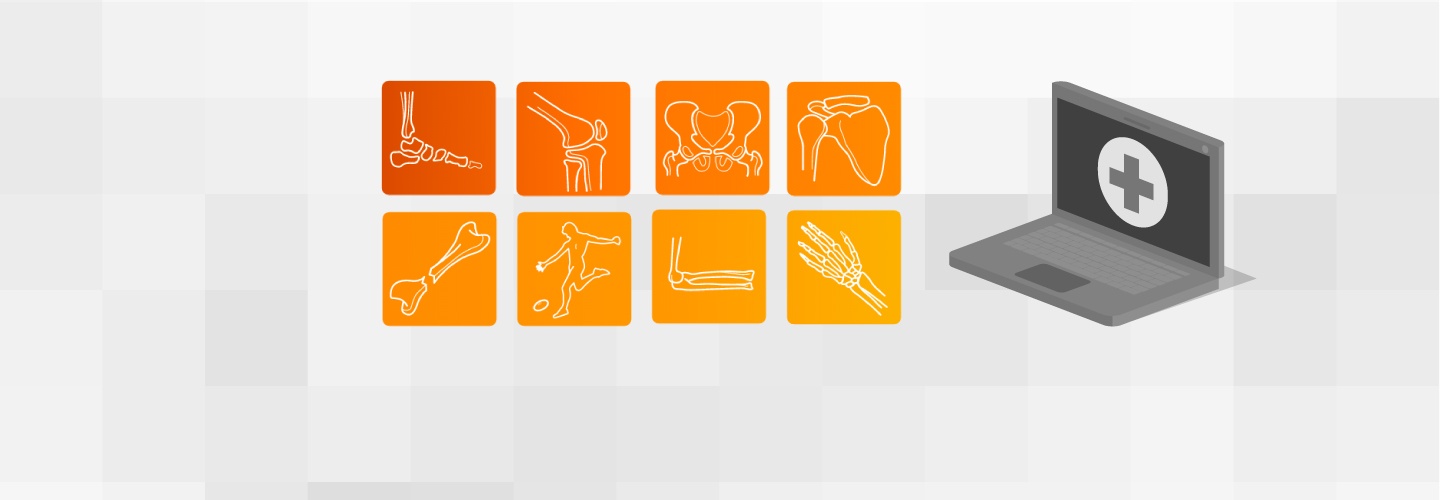TELEHEALTH CONSULT INFO
Now consulting via Telehealth
Melbourne Orthopaedic Surgeons would like to thank you for your ongoing support throughout this difficult time with COVID-19.
We are pleased to confirm that the surgeons of MOS (Otis Wang, Brett Jackson, De Juan Ng, Sasha Roshan and Kemble Wang) remain available to see all referrals:
- Telehealth (instructions below) and Video consultations (if appropriate and agreed upon by the patient)
- Injuries and traumas: capacity to perform operations for urgent conditions
- Non-urgent conditions: consults either in person or via telehealth and can prepare you for prompt surgery when elective surgery restrictions are lifted
** Appropriate Covid-19 PPE protective measures are in place for patients attending our office**
Thank you for your ongoing support!
Otis Wang, Brett Jackson, De Juan Ng, Sasha Roshan and Kemble Wang
Telehealth Instructions
- Technical:
Download following program(s) on computer or handheld beforehand:
- Be Prepared:
- You will be sent a link for Coviu consultations
- You will receive a link for Zoom and Skype via text message just prior to your Telehealth consultation appointment
- Click on this link and a consultation window will open up on your device
- Expect a call ahead of visit confirming details of consultation
- Pre-consultation: ensure referral is uploaded, online registration is completed via our website
- Please note where your images were taken – which radiology institution
- eg I-Med, Capital, Healthcare imaging, etc
- Make sure you have a solid and stable internet connection
- Learn how to “flip”your camera during the consultation
- Quiet Area
- Back ground noise makes it hard to hear on both ends of call
- Back ground noise makes it hard to hear on both ends of call
- Well lit Area
- Part of the assessment is a physical exam and we need to be able to see you clearly without background glare such as sun through a window
- Part of the assessment is a physical exam and we need to be able to see you clearly without background glare such as sun through a window
- Loose Clothing
- Gym Shorts, T shirt or sports bra makes it easy to do all of the range of motion exercises
- Gym Shorts, T shirt or sports bra makes it easy to do all of the range of motion exercises
- Fixed Screen / Mobile Device
- Fixed screen at a fixed point especially for upper-limb examinations
- Mobile device ideal for lower limb examinations
- Large Screen (computer screen/iPad)
- To allow you to see well. Especially when the provider is reviewing the MRI or other studies
- To allow you to see well. Especially when the provider is reviewing the MRI or other studies
- Plan for Family and Friends
- Family members can participate in the visit - please notify your surgeon
Telehealth consultations are now available at MOS.
BOOK A TELEHEALTH CONSULT
This reduces the need for direct physical contact particularly important for elderly patients, people under isolation, however is open to everyone. Contact your surgeon to assess if this suitable for you and click here.
This information is a brief overview of surgery management and not designed to be all-inclusive. If you have any further questions, please do not hesitate to contact your surgeon.
 188 Gipps St, East Melbourne VIC 3002
188 Gipps St, East Melbourne VIC 3002